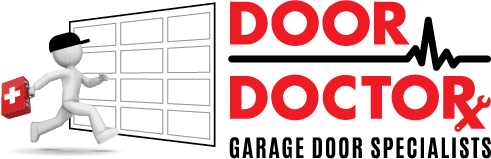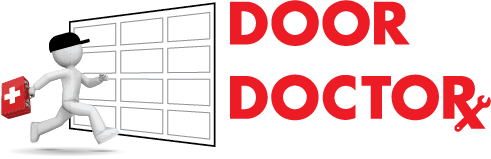Ford, Mercedes, and Lexus Garage Door Opener Programming – Updated Guide
If you’ve ever had to jump out of your car in the rain to open your garage door, you know how useful an in-car garage door opener can be. It’s one of those small features that make daily life smoother and a bit safer. When your garage door opener works through your vehicle, you can open and close your garage without carrying extra remotes or dealing with batteries that die at the wrong time.
Modern cars do more than just drive you around. Many vehicles now include systems like HomeLink, which let you connect your garage door, gate, or even home lights to your car’s buttons. Once set up, you can press a button on your mirror or dashboard, and your garage door opens instantly. It feels neat, works fast, and adds a touch of smart technology to your everyday routine.
In this guide, I’ll walk you through how to program a garage door opener for Ford, Mercedes-Benz, and Lexus vehicles. You’ll get step-by-step instructions, tips to fix common problems, and details on compatibility with different garage door systems.
What Is HomeLink and How It Works?
If you have seen small buttons on your car’s mirror or visor, you have already noticed the HomeLink system. It’s a built-in feature that lets your vehicle control your garage door, security gate, or even home lighting with just a button press.
HomeLink works by learning the signal from your garage door remote. When you hold the remote close to your car’s buttons, the system records that signal and copies it. Once programmed, you no longer need the handheld remote. You just press the button in your car, and the garage door responds instantly.
HomeLink is compatible with most major garage door opener brands, including LiftMaster, Chamberlain, Genie, Craftsman, and Overhead Door. This wide compatibility is one reason it’s become the standard in many vehicles today.
Rolling Code vs. Fixed Code
Older garage door openers used a fixed code, meaning the same signal opened the door every time. These were simple but not very secure. Newer systems use rolling codes, which change the signal each time the door operates. This makes it much harder for anyone to copy your garage’s access code.
When you program a rolling code system, you’ll need to press a “Learn” button on your garage door motor after training your car. This step tells the opener to recognize your vehicle as an approved device. If your system uses a fixed code, you won’t need that extra step.
Alternative Systems in Ford, Mercedes-Benz, and Lexus
While HomeLink is the most common, some car brands include their own setup.
- Ford: Many Ford vehicles use HomeLink, but newer models may connect through SYNC or the touchscreen interface. SYNC lets you control smart features through the infotainment screen, adding more control options in recent models.
- Mercedes-Benz: Most Mercedes vehicles come with an integrated garage door control module located in the overhead console. It operates similarly to HomeLink but may have slightly different button layouts and LED signals.
- Lexus: Lexus also uses HomeLink, though some models include it within the Lexus Enform system, which adds smart home functions like linking to Alexa or Google Home.
Each brand’s system works slightly differently, but the basic idea stays the same, you teach your car to act like your garage remote. Many drivers think garage door programming is too technical or that it requires a professional, but that’s not the case. If you can follow your car’s menu or hold down two buttons, you can usually do it yourself.
Compatibility Table for Ford, Mercedes, and Lexus
|
Brand |
Supported Systems |
Rolling Code Compatible |
Wi-Fi Opener Support |
Programming Type |
|
Ford |
HomeLink / SYNC |
Yes |
Partial |
Manual & In-Vehicle |
|
Mercedes |
HomeLink |
Yes |
Yes |
Manual |
|
Lexus |
HomeLink / Enform |
Yes |
Yes |
Manual & App-based |
A. Ford Garage Door Opener Programming
Compatible Models: (2020–2025)

If you drive a Ford F-150, Explorer, Escape, Edge, Mustang, Expedition, or Bronco, your vehicle most likely includes the built-in HomeLink system. Many newer Ford models also pair this feature with SYNC 3 or SYNC 4, giving you touchscreen access and, in some cases, voice-activated setup.
The process is nearly the same for all models made between 2020 and 2025. Once you understand the steps, you can program your Ford’s garage door opener in just a few minutes.
1. Clear Old Codes (Optional but Recommended)
If your vehicle had a previous owner or you’ve tried programming before, it’s best to start fresh.
- Turn the ignition to the “On” position.
- Press and hold the two outer HomeLink buttons at the same time.
- Keep holding until the indicator light flashes quickly (this usually takes 10–20 seconds).
- Release both buttons. The system is now clear.
2. Program With Your Remote
Now it’s time to “teach” the car your garage door remote signal.
- Hold your garage door remote about 1–3 inches from the HomeLink buttons.
- Press and hold both the remote button and the HomeLink button you want to program.
- Watch the HomeLink indicator light. It will blink slowly, then faster. Once it flashes quickly, release both buttons.
- Test the button by pressing it once. If the door moves, you’re done. If not, move to the next step (most rolling code systems need an extra step).
3. Sync With the Garage Motor (“Learn” Button)
If your garage opener uses rolling codes, you’ll need to complete this quick sync:
- Go to your garage door opener motor unit (mounted on the ceiling).
- Find and press the “Learn” or “Program” button. A small LED will light up.
- Within 30 seconds, return to your car and press the programmed HomeLink button for two seconds, three times in a row.
Programming Through SYNC 3 or SYNC 4
Some Ford vehicles allow garage door programming through the SYNC touchscreen. This is common in newer F-150 and Explorer models.
- Open the SYNC settings menu and look for HomeLink or Garage Door Opener.
- Follow the on-screen instructions to start pairing.
- When prompted, press and hold your remote control near the mirror or touchscreen area.
- Complete the process just like with manual programming.
- If your vehicle supports voice commands, you can also say, “Program garage door” to start the guided setup. The system will walk you through each step on the screen.
B. Mercedes-Benz Garage Door Opener Programming
Compatible Models: (C-Class, E-Class, GLC, GLS, S-Class, and More)

Most Mercedes-Benz models made between 2020 and 2025 include an integrated HomeLink system. You’ll find it in vehicles such as the C-Class, E-Class, GLC, GLS, S-Class, GLA, GLE, and AMG models. The process is nearly identical for all of them. The only small difference is where the buttons are placed, depending on the trim and model year.
Using the Integrated HomeLink in the Overhead Console
In most Mercedes-Benz vehicles, the garage door control buttons sit right above the rear-view mirror in the overhead console. You’ll see three small buttons lined up horizontally, often with a small light indicator nearby. Let’s go through the full setup.
1. Locate the Buttons
Sit in your car, switch on the ignition, and look at the area above the mirror. You’ll find the HomeLink buttons labeled with small icons. These will be your garage door control buttons.
2. Clear Old Codes (Optional)
If the car had a previous owner or you tried programming before, clear the old settings first.
Hold the outer two HomeLink buttons together.
Keep holding them until the indicator light starts flashing rapidly (this may take up to 20 seconds).
Release both buttons. The system memory is now cleared.
3. Program With Your Garage Door Remote
- Hold your garage remote about two inches from the HomeLink buttons.
- Press and hold both your remote button and the desired HomeLink button at the same time.
- Watch the indicator light. It will blink slowly at first, then faster.
- When it flashes quickly, release both buttons.
Now, test the button once. If your garage door moves, the setup is complete. If not, you may have a rolling code system, which needs one extra step.
4. Sync With the Garage Motor (“Learn” Button)
- Go to your garage door opener motor unit inside your garage.
- Press and release the “Learn” or “Program” button on the motor housing. A small LED will light up.
- Return to your car within 30 seconds.
- Press the HomeLink button you just programmed for two seconds, three times in a row.
- The door should now respond.
Special Case: Mercedes Me Connect Integration
Newer Mercedes-Benz models, especially 2023 and later, include Mercedes Me Connect, which ties your vehicle to smart home and app-based systems. Through the Mercedes Me app, you can link your car’s garage door feature to compatible smart garage systems.
This setup allows remote operation through your phone and sometimes even by voice command if you use Alexa or Google Assistant. You can check compatibility and setup instructions through the Mercedes Me app menu under “Smart Home” or “Garage Door Control.”
C. Lexus Garage Door Opener Programming
Compatible Models: (RX, NX, ES, IS, GX, LS, UX, and More)

Most Lexus models built between 2020 and 2025 come with the HomeLink system already installed. You’ll find it in the RX, NX, ES, IS, GX, LS, and UX models. Depending on your trim, the buttons might be placed on the rear-view mirror or on the overhead console.
The process for setting up the garage door opener is nearly identical across all these vehicles. You can program it in just a few minutes with your remote and access to your garage door motor.
Step-by-Step Programming (Standard HomeLink Method)
Let’s get your Lexus connected to your garage door. Park outside the garage and keep your remote handy.
1. Clear Old Settings
- If your Lexus is pre-owned or you’ve tried programming before, clear any old data.
- Turn the ignition to the “On” position.
- Hold the outer two HomeLink buttons together.
- Keep holding until the indicator light begins flashing rapidly.
- Release both buttons. The system is now clear and ready to program.
2. Program With Your Remote
- Hold your garage door remote about 1–3 inches from the HomeLink buttons.
- Press and hold both your remote button and the HomeLink button you want to use.
- Watch the indicator light, it will blink slowly at first, then faster.
- When it flashes rapidly, release both buttons.
- Test the button once. If your garage door moves, your setup is done. If not, continue with the rolling code steps below.
Rolling Code Programming for Lexus
- If your garage opener uses rolling codes (most modern ones do), there’s one extra step:
- Go to your garage door opener motor and press the “Learn” or “Program” button. The small LED on the unit will light up.
- Return to your car within 30 seconds.
- Press and hold the programmed HomeLink button in your Lexus for two seconds, then release.
- Repeat this step two more times.
- The garage door should now respond.
- You’ve now synced your Lexus with your garage door opener.
Lexus Enform and Smart Home Integration
Some newer Lexus models connect with Lexus Enform Remote, which adds smart home features to your setup. Using the Enform app, you can link your vehicle to smart home systems and control certain devices with your voice or phone.
While this doesn’t replace the HomeLink buttons, it adds another layer of control if your garage opener supports smart integrations like MyQ, Google Home, or Alexa. To set this up, open the Enform app, look for the “Smart Home” section, and follow the on-screen prompts to link compatible devices.
Wrapping Up:
Programming a garage door opener in your Ford, Mercedes-Benz, or Lexus isn’t as complicated as it sounds. Once you understand how systems like HomeLink, SYNC, and Enform work, the process becomes simple. Each brand follows nearly the same idea, you have to teach your car to mimic your remote so you can open your garage with one button inside your vehicle.
If your first attempt doesn’t work, don’t worry. Most problems come down to timing or missing the “Learn” button step. With a bit of patience, you will have your system working again. After setup, you can forget about juggling remotes and enjoy the comfort of driving straight into your garage with one easy tap.