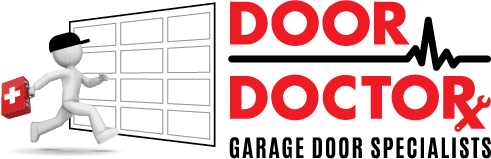How to Troubleshoot and Fix a Garage Door Opener
Ever press your garage door button and nothing happens, or hear a weird grinding sound? Suddenly, your routine is disrupted, and your garage door becomes more of a problem than a convenience. Don’t worry, most garage door opener issues are easy to fix, and as a professional garage door technician, I’ll show you how to troubleshoot them step by step.
A garage door opener is a small motorized device that lifts and lowers your garage door with the push of a button. It works with remotes, wall switches, and sensors to move the door safely and smoothly. When it stops working right, you might notice the issues with movement, strange noises, flashing lights, or the remote not responding. These are all signs that something in the system needs attention.
How a Garage Door Opener Actually Works

Before jumping into repairs, it is essential to know what’s going on behind the scenes. The motor unit of the door opener is the main muscle. It powers the movement that drives the trolley, which pulls or pushes the door along a chain, belt, or screw drive. The remote and wall switch send signals to the opener, telling it to start or stop. Sensors near the bottom of the door check for anything in the way and stop the door if they detect movement or an object. The limit switches control how far the door travels, so it doesn’t slam or hang halfway.
Each opener type uses a slightly different setup. A chain-drive opener is tough and affordable but can be noisy. A belt-drive opener runs quietly because it uses a rubber belt instead of a chain. A screw-drive opener uses a threaded steel rod, which makes it fast but a bit louder. A direct-drive or smart opener moves the motor itself along the rail, making it very quiet and low-maintenance. Knowing which kind you have helps you understand what to look for when something goes wrong. Once you get familiar with these parts and how they work together, troubleshooting becomes much simpler.
Common Issues and Fixes
I’ve seen many garage doors stop working over the simplest things, and most of them don’t need major repairs. Sometimes, it’s just a dead battery or a blocked sensor. Before calling a technician, take a few minutes to go through this list of common issues. It can save your time and money.
Here’s a quick reference table you can use while checking your opener:
|
Problem |
Likely Cause |
Quick Fix |
|
Remote not working |
Dead batteries or signal interference |
Replace batteries, reset the remote |
|
Door won’t open or close |
Power loss or misaligned sensors |
Check the power outlet and align sensors |
|
Opener runs but door doesn’t move |
Trolley is disengaged |
Reconnect the trolley to the rail |
|
Light flashes repeatedly |
Something blocking the sensor path |
Clear any dirt, debris, or objects near the sensors |
|
Grinding or rattling noise |
Worn gears or loose chain |
Lubricate moving parts or replace worn gears |
These are the problems that most homeowners face first. If you go through these quick fixes and the garage door opener still doesn’t work, it’s time to dig a little deeper in the next steps.
Step-by-Step Guide to Troubleshoot a Garage Door Opener

When a garage door opener stops working, it’s best to start with simple checks and move toward the more detailed ones. Here’s how I go through the process step by step.
Step 1: Check the Power Source
Before doing anything else, make sure the opener is actually getting power. Plug another device into the same outlet to see if it works. If not, reset the circuit breaker in your panel. Some garages also have a GFCI outlet; press the “Reset” button on it to restore power.
Step 2: Test the Remote Control and Wall Switch
If the garage door doesn’t respond, replace the remote batteries first. Then, try reprogramming the remote according to your opener’s manual. Press the wall switch too. If it doesn’t work, either inspect the wiring on the back for loose connections or breaks.
Step 3: Inspect the Safety Sensors
Most openers stop working because the sensors at the bottom of the door get dirty or misaligned. Wipe the lenses with a soft cloth and make sure both sensors face each other directly. Look for steady lights on both sides. If one is off or blinking, adjust it slightly until the light stays solid. If the problem continues, replace the sensors.
Step 4: Examine the Mechanical Parts
Pull the release cord to disconnect the door from the opener and move the door by hand. It should move smoothly without sticking. If it feels heavy or uneven, check the rollers, springs, cables, and tracks for dirt or damage. Remove any debris and make sure everything looks secure.
Step 5: Listen for Unusual Noises
Pay attention to the sounds your opener makes. A grinding noise often means the gears are worn out. A loud rattling sound points to a loose chain. A humming noise could mean the motor is trying to run but is stuck. Identifying the sound helps you spot where the issue starts.
Step 6: Adjust the Limits and Force Settings
If the door reverses before closing or doesn’t close all the way, you might need to adjust the limit switch. Turn the small screws or knobs on the opener motor unit slightly and test the door each time. Be careful with force settings; turning them too high can cause the door to slam shut and damage parts.
Step 7: Check the Opener Lights and Error Codes
Many openers use light flashes or LED blink codes to show what’s wrong. For example, a LiftMaster or Chamberlain opener might blink twice for a sensor problem, while a Genie could use steady or flashing lights to signal limits or force errors. Look at your opener’s label or manual for the meaning of your specific code.
Step 8: Inspect the Drive System
Look at the chain or belt on the rail. If it sags, tighten it slightly using the adjustment nut near the trolley. Don’t over-tighten; it should have a little slack. If the belt slips or squeaks, apply a small amount of lubricant. Keeping this part in good shape helps the opener run smoothly and last longer.
Advanced Fixes for Complex Garage Door Opener Problems
Sometimes a garage door opener acts up in ways that basic checks don’t fix. When that happens, these next steps can help you find and solve deeper problems without replacing the whole unit.
1- Opener Runs but the Door Doesn’t Move
If you hear the motor running but the door stays still, the trolley may have been disengaged. Pull the red release cord to reconnect it to the opener rail. If the trolley connects but still doesn’t move, check for a broken coupler between the motor and the drive shaft. LiftMaster and Chamberlain openers often use plastic couplers that wear out over time. Replacing this small part usually restores movement.
2- Door Reverses as Soon as It Starts to Close
If your door starts closing and then pops right back up, look at the photo-eye sensors. Something might be blocking the beam, or the sensors might be out of line. Make sure both indicator lights are solid. If they blink, adjust them until they stay steady. If the sensors are fine, the issue might be in the limit settings. Turn the “down” limit screw slightly on the opener unit, test again, and make small changes until the door closes properly.
3- Motor Hums but the Door Stays Still
A humming motor often points to a faulty capacitor, especially on older Genie or Craftsman models. The capacitor gives the motor the power boost it needs to start. If it’s weak or blown, the motor hums but doesn’t move. You’ll need to replace the capacitor with one that matches your opener model. Always unplug the opener before touching any electrical parts.
4- Remote Range Drops Suddenly
If you have to stand close to the door for the remote to work, check the antenna wire hanging from the opener. It should be straight and free of damage. Radio interference from LED bulbs or nearby devices can also cut the signal. Try turning off nearby lights or moving wireless devices to see if the range improves. LiftMaster and Chamberlain models sometimes benefit from an external antenna booster if interference is heavy.
5- Smart Opener Goes Offline
Smart openers, like MyQ by LiftMaster or Genie Aladdin Connect, can lose connection to Wi-Fi for several reasons. Start by checking your home router and reconnecting through the app. If that doesn’t work, reset the opener’s Wi-Fi settings and re-enter your network name and password. Updating the firmware through the app can also fix sudden disconnects or lag in response.
By tackling these advanced problems one by one, you can often bring a stubborn opener back to life. Most of these fixes only take a few minutes once you know what to look for.
When and How to Reset or Reprogram Your Garage Door Opener?
Sometimes a simple reset can make a garage door opener work like new again. If your remote stops responding, the door opens on its own, or the keypad forgets your code, it’s probably time to reset the garage door opener. Power surges, battery changes, or sensor errors can cause the opener to lose its memory, and resetting clears out old settings so you can start fresh.
To reset most openers, press and hold the “Learn” or “Program” button on the motor unit until the indicator light turns off. This usually takes 5 to 10 seconds. Once it’s cleared, press the same button again, then press the button on your remote that you want to link. The opener light will flash or click once to confirm the new pairing. The same process works for keypads, enter your new code after pressing the “Learn” button, then hit “Enter.” If your brand is LiftMaster, Genie, Chamberlain, or Craftsman, you can find exact reset steps in their official manuals or on their websites. Taking a minute to reprogram your garage door remote or keypad often saves you from calling for help and keeps your system working smoothly.
How to Troubleshoot Modern and Smart Garage Door Openers
Modern garage door openers come with smart features that make life easier, but they also bring new types of problems. Wi-Fi dropouts, app errors, and firmware bugs can stop your opener from responding. When that happens, it helps to know where to look first.
1. Start with the Basics
Even smart openers still rely on power and sensors. If the door doesn’t move, check that the outlet works and the safety sensors are clean and aligned. Weak batteries in remotes or keypads still cause the same issues as older models.
2. Check Wi-Fi and App Connection
If your opener doesn’t respond through your phone app, look at your home Wi-Fi first. Make sure the signal reaches the garage and the router hasn’t changed names or passwords. Reconnect the opener through the app’s setup process. Brands like LiftMaster MyQ, Genie Aladdin Connect, and Chamberlain Smart Garage Control often need you to hold the “Learn” or “Wi-Fi” button until the light blinks before reconnecting.
3. Update the Firmware
Many smart openers get performance updates through the app. Go into the settings and check for pending updates. An outdated version can cause connection errors or delays in response time. After updating, restart the opener and test the app again.
4. Re-Sync Smart Home Integrations
If your opener is linked with Alexa, Google Home, or Apple HomeKit and stops responding to voice commands, remove the device from your smart home app and add it back again. This refreshes the link and clears temporary glitches.
5. Reset Network Settings
If nothing else works, reset the network settings on the opener. Hold down the “Wi-Fi” or “Program” button for about 10 seconds until the indicator light turns off. Then set it up again like new. It takes a few minutes, but it usually fixes stubborn connection issues.
6. Watch for App Notifications and Error Codes
Most smart openers now send alerts when something’s wrong, like a blocked door path or sensor fault. Pay attention to those messages; they often tell you exactly where to look.
Troubleshooting a modern garage door opener is mostly about checking signals, connections, and software instead of wires and gears. Once you understand how these smart systems talk to your network, fixing common problems becomes quick and simple.
Safety Tips You Should Never Ignore While Fixing Your Opener
Working on a garage door opener isn’t hard, but safety comes first every time. These simple steps help you stay protected while you troubleshoot or repair your opener.
- Disconnect the power first. Unplug the opener or turn off the circuit breaker before touching anything. This prevents it from starting up while you’re working.
- Never adjust torsion springs on your own. Those springs store a lot of pressure and can cause serious injury. Let a trained professional handle any spring adjustments or replacements.
- Keep children and pets away. Make sure kids don’t play with the remote or stand near the door while you’re testing or repairing it.
- Wear safety goggles and gloves. Sharp edges, debris, and moving parts can cause cuts or eye injuries. Protective gear keeps you safe during repairs.
A few careful steps can make a big difference. Always stay alert when working around your garage door opener, and treat it with the same caution you would any powerful machine.
Wrapping It Up
Fixing a garage door opener might seem tricky at first, but once you understand how it works, most problems are easy to spot and solve. A few basic checks, like testing power, cleaning sensors, or tightening a chain, can often get your opener running again without much effort. Even the newer smart models follow the same logic, just with a few added steps for Wi-Fi and app settings.
If you ever reach a point where the motor hums, the springs look damaged, or the opener still refuses to work after all the steps, calling a technician is the safest move. I like handling simple repairs myself, but I also know when it’s time to let a pro step in. Keep this guide handy, and you’ll always have a clear path to troubleshoot and fix your garage door opener whenever it starts acting up.